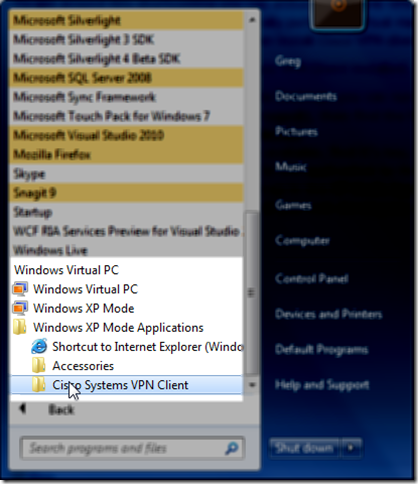Windows 7 64 bit VPN issues and using IE 6
Greg Roberts
Greg RobertsHaving used Windows 7 for about a week now on my new PDC Acer Tablet PC, I’ve discovered that Cisco VPN doesn’t work but there is a somewhat simple workaround. For whatever reason, mainly Cisco is a piece of Cr@p, their VPN client software doesn’t support 64 bit, even though a huge amount of PC’s ship with it everyday. (Nice job C(r)isco)
To get around this shortcoming you can either buy a $140 VPN client, troll the interwebs for VPN “freeware”, one of which crashed my machine. Or you can download and install the free XP Mode that basically puts a XP virtual machine on windows 7 and supports “XP Mode Applications” similar to Unity mode in VmWare on the Mac/PC. Once you have that setup, you can then install Cisco VPN client on that virtual machine and you are good to go.
Couple pointers once you have the Cisco VPN Client installed.
- If you are like me and use Remote Desktop, you can run it as an XP mode application by a simple registry change in the XP machine.
- First go the registry,
run->regedit, then find the following key[HKEY_LOCAL_MACHINE\SOFTWARE\Microsoft\Windows NT\CurrentVersion\Virtual Machine\VPCVAppExcludeList] - Any XP app that you want available, find it’s key, Remote Desktop is mstsc.exe, and delete its corresponding registry entry in this list.
- Now just copy a shortcut to the application to the
C:\Documents and Settings\All Users\Start Menufolder - Your app should now show up in the XP Mode Applications in Win7.
- First go the registry,
- If you want IE 6 to show up (for all you web developers out there), just copy a shortcut to it to
C:\Documents and Settings\All Users\Start Menuand you are good to go.